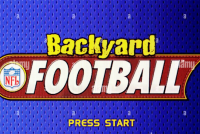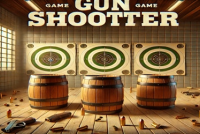Terminal Master




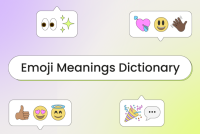







What is Terminal Master?
Terminal Master is an interactive learning platform that focuses on teaching users the ins and outs of command line interfaces. It provides a variety of tutorials, exercises, and projects to help users gain confidence and expertise in using terminal commands. From basic navigation to advanced scripting, Terminal Master covers it all.
Key Features of Terminal Master
User-Friendly Interface: Terminal Master boasts an intuitive design that makes it easy to navigate and find the resources you need.
Interactive Tutorials: The platform offers step-by-step tutorials that guide users through various command line tasks, allowing for hands-on learning.
Practice Exercises: Users can test their knowledge and skills with a variety of exercises that reinforce what they've learned.
Project-Based Learning: Terminal Master encourages users to apply their skills by working on real-world projects, such as building scripts and automating tasks.
Community Support: Join a vibrant community of learners and experts who share tips, tricks, and solutions to common command line challenges.
Benefits of Using Terminal Master
Improved Efficiency: Mastering the terminal can significantly speed up your workflow, allowing you to complete tasks more quickly and effectively.
Enhanced Problem-Solving Skills: Working with the command line fosters critical thinking and problem-solving skills, which are invaluable in any tech-related field.
Career Advancement: Proficiency in command line tools is often a requirement for many IT and software development jobs. By using Terminal Master, you can enhance your resume and increase your job prospects.
Getting Started with Terminal Master
To begin your journey with Terminal Master, follow these steps:
Create an Account: Sign up for a free account to access all tutorials and resources.
Explore the Curriculum: Browse through the available tutorials and choose a topic that interests you.
Start Learning: Follow the interactive tutorials and complete exercises at your own pace.
Engage with the Community: Join discussions, ask questions, and share your experiences with other users.
Work on Projects: Apply your skills by taking on projects that interest you and showcase your abilities.
Discuss: Terminal Master